| Dunn, J. (2012). "Connecting Education and Technology" (online image) Retrieved from: http://edudemic.com/wp-content/uploads/2012/04/googledocs.jpg |
This week we got to explore Google Docs! In short, Google Docs allows you to share, edit and keep track of your files WITHOUT having multiple variations. I
would definitely add this to my P.L.E. I think it would fall under scholarly
because it would be used for projects. However there are many other purposes and uses for Google Docs. Here are a few that I have whipped up and thought was most relevant to me. Feel free to comment and give me your ideas!
- School: Working on group presentations or classroom facilitation's. It is a great way to gain feedback and work from afar if you are not able to physically meet up.
- Work: Having to work on a proposal or pitch for a task at work. It allows you to ask a friend or coworker to read over and offer suggestions or proof read it.
- Blog: Hello! You can use Google Docs to publish documents straight to your blogs! And if you are reading this, I know that you are a blogger and that this news would be of interest to you!
Confession: With so many tools being added…it's hard to focus
on the tools we have used in the past. The one tool I see myself replacing is Diigo. What would I use instead? Hmmm...I'll take a combination of Week 3 & Week 6 (Feedly with a side of Evernote). Reasoning for this change of heart? Or should I say change of FOOTprint...as in digital footprint. (Sorry I have to have at least one cheesy joke in each posting). I feel I have a stronger grasp on those two and
I don't think that Diigo. Just like these tools are limiting the amount of
web pages and sources we are looking for I would like to limit some of the tools. BUT sorry moving on! Going to continue on with the positive outlook on these tools, and the positive footprints I can leave behind through using them.
In terms of collaboration Google Docs is catered to users who are interested in...
- Reducing the versions of a document or file that has been edited, altered and shared numerous times.
- Getting rid of the middle man- allows you to send an attachment through a LINK with the specific people who you are trying to reach. No more worries of sending it or it getting re-navigated into someone's junk mail.
- Cutting back on your digital footprint. Now a days users need to be extra cautious about who they are giving their information to. Google Docs will allow you the comfort of knowing your personal information is going to who you selected- no extra copies.
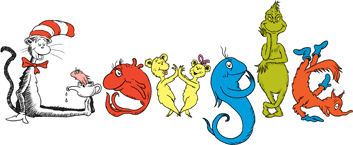 |
| Google. (2009) "Dr. Seuss' 105th Birthday". (online image) Retrieved from: http://www.google.com/logos/2009/drseuss09.gif |
Collaborative learning allows students to help
one another. It allows students the opportunity to build on their learning and writing
skills, by editing and reviewing students' documents with Google Docs. By becoming active learners and
embracing their education, students are learning that assignments and writing can be fun. Through my Feedly I came across an article about entertaining kids and how one author in particular struck the creative nerve in kids and got them excited to read and write. Who is this magical man? No other than Dr. Seuss. By getting students involved at a young age and teaching them the wonders and multiple uses the Internet has to offer, they will grow up as informed digital citizens.
In the wise words of Dr. Seuss...
The more that you read,
the more things you will know.
The more that you learn,
the more places you'll go.
XOXO
No comments:
Post a Comment